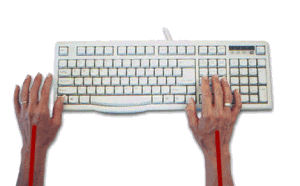 Ulnar
Deviation When Using the Keyboard
Ulnar
Deviation When Using the Keyboard
What is Ulnar Deviation?
Ulnar Deviation is a position where the hands are bent outward
(in the direction of the fifth/little finger) at the wrist
joint.
Comparing the width of the shoulders of an adult and the width
of the spacing of the hands when placed on the home row of a
standard conventional keyboard, it is clear that the shoulders
are wider. To compensate for this typists are forced to bend
their wrists outward to comfortably type and create a 90° angle
between the home row and their hands.
Ideally the hands should be in alignment with the forearm, so
that a straight line can be drawn through the center of the
forearm, the wrist, and through the third (middle) finger, with
no "bend" or lateral deviation at the wrist. The use of the
thumb can also be a cause of
ulnar deviation as
it is shorter than the other digits, and as such the hands are
rotated outwards in order to make it easier for the thumb to
reach keys.
Why is Ulnar Deviation a Risk Factor?
The bend in the wrist constricts blood flow in addition to
requiring sustained muscle tension that further reduces blood
flow to the muscles. In addition the median nerve runs through
the carpal tunnel in the wrist, and
ulnar deviating the
span of this tunnel is compressed and pressure on this nerve can
lead to
Carpal
Tunnel Syndrome.
How Much Ulnar Deviation is "OK" and not a Risk Factor?
Every individual has different dexterity, endurance, fatigue
rates and degrees of strength in their hand muscles and
ligaments. A slight amount of deviation will not normally
cause any numbness, pain or discomfort. A large portion of the
population now spends most of their working day on their
keyboard, and with these prolonged sessions, even a nominal
degree of sustained
ulnar deviation can pose a
risk factor.
What are the Symptoms of Ulnar Deviation?
Symptoms to look for which indicate that
ulnar deviation
throughout the workday has become a problem include
pain, numbness or tingling in the fingers and weakness in the
hand and fingers.
How can the Choice of Keyboard Help to Reduce Ulnar
Deviation?
Adjustable Keyboards which can adjust to "split" or
"splay" to accommodate varying shoulder widths and eliminate
ulnar
deviation. The modules on
Separated
Keyboards can separate and be directly aligned with the
shoulders to eliminate
ulnar deviation, allowing
the hand to be perpendicular to the orientation of the
keyboard.
Keyboards which minimize range of movement and have a
lighter
touch can help reduce pressure on the
median nerve
by reducing repetitive muscle strain which can cause
inflammation and pressure on the
median nerve.
What Other Strategies can be used to Reduce Ulnar Deviation?
Often individuals will bend their wrist while they are asleep
without being conscious of this movement. The wearing of a wrist
brace or support while sleeping can prevent unintentionally
ulnar
deviating for no reason.
To reduce awkward reach associated with combination keystrokes
involving multiple keys (i.e. CTRL-ALT-DEL), a potential
solution is to use
Footswitches
for the modifier keys (CTRL, ALT, SHIFT).

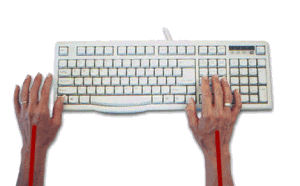 Ulnar
Deviation When Using the Keyboard
Ulnar
Deviation When Using the Keyboard