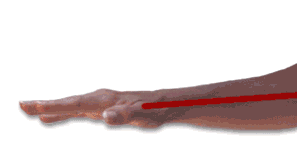 Wrist
Extension When Using the Keyboard
Wrist
Extension When Using the Keyboard
What
is Wrist Extension?
The natural position of the hand when extended is with the
fingertips level with or slightly below the wrist. When the hand
is angled upward from this position (i.e. making the hand signal
for "STOP"), the resulting position is called
wrist
extension. This greatly reduces blood flow through
the wrist and can quickly cause pain, fatigue and numbness.
Most keyboards have a built-in positive inclination (i.e. the
Function row is higher than the space bar). In addition,
there are often "feet" at the back of the keyboard which further
increases this positive incline, forcing the hands into a
posture of Wrist Extension.
Why is Wrist Extension a Risk Factor?
The position of Wrist Extension reduces blood flow through both
constriction of the ulnar artery as well as the accompanying
sustained muscle tension. The result is a significant reduction
in blood flow to the muscles of the hand and forearm. The
median
nerve also runs through the
carpal tunnel in
the wrist, and when adopting a position of Wrist Extension the
span of this tunnel is compressed. The accompanying increase of
pressure on this nerve can lead to
Carpal
Tunnel Syndrome.
How Much Wrist Extension is "OK" and not a Risk Factor?
For most individuals, even a minimal amount of Wrist Extension
will cause some discomfort and is a potential risk factor.
What are the Symptoms of "Too Much" Wrist Extension?
Symptoms of excessive Wrist Extension include pain in the top of
the forearm and to a lesser extent in the wrist itself. In more
significant cases, this can include pain, numbness or tingling
in the fingers and weakness in the hand and fingers.
How can the Choice of Keyboard Help to Reduce Wrist
Extension?
Neutrally
and Negatively Inclined Keyboards feature an architecture
and housing which is either neutral or even negative (i.e. the
plane of the keys is level or declines when moving from the
front (space bar) of the keyboard to the rear (function keys) of
the keyboard.
What Other Strategies can be used to Reduce Wrist Extension?
Many
Articulating
Keyboard Arms offer the option of a negative inclination,
which will make the entire work surface slope away from the
individual, ensuring that the hands are not bent upward at the
wrist, even if the keyboard has a positive
inclination. Ensuring the proper height of the workstation
i.e. that it should be slightly lower than the underside of the
forearm / elbow is critical in prevention Wrist Extension.
Height
Adjustable Workstations can make correct height
positioning possible for any user, regardless of their height.
Often individuals will adopt positions of Wrist Extension while
they are asleep (without realizing it). The wearing of a wrist
brace or support while sleeping can prevent accidental adoption
of a position of Wrist Extension when one is supposed to be at
rest.
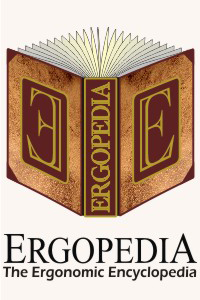
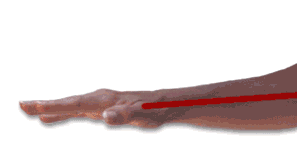 Wrist
Extension When Using the Keyboard
Wrist
Extension When Using the Keyboard